Mission Alpha: Frequently Asked Questions & Known Issues
[EDIT: The Mission Alpha Has Concluded. Thank you to everyone who took part.]
Get a first look at the long-awaited Deutsches Afrikakorps faction. Mobile, mechanized, and elite, the DAK are an innovative new faction developed in conjunction with our players through CoH-Development.

Key Information
The goal of this Mission Alpha is to capture feedback on the DAK and one of the early missions in our North African Operation.
The Mission Alpha will be available to download starting today. This preview will be playable from July 12th at 10:00 PST / 13:00 EST / 19:00 CEST to July 19th 9:00 PST / 12:00 EST / 18:00 CEST.
Please complete the survey found in the Mission Alpha's main menu and help us make the best CoH game yet!
Join the official discord to find friends and keep up to date with the latest community news.
Streaming and content creation is fully allowed. Please ensure you adhere to our Content Creator guidelines and our Community Code of Conduct.
Access & Accounts
If you already signed up for CoH-Development and you played our first Pre-Alpha Preview in July or our Multiplayer Pre-Alpha in December, you’re ready to jump into the Mission Alpha! The new Company of Heroes 3 – Mission Alpha application should be in your Steam library. Just download it and you’ll be ready to play.
If you have not already signed up for CoH-Development head to companyofheroes.com. Follow the sign-up process and prompts to link your Steam account to gain access. Once your account is linked, you will then need to redeem the slice on our CoH-Dev platform. Once you’ve completed these steps, the Mission Alpha should appear in your Steam library.
Troubleshooting
IMPORTANT - Redeeming the Mission Alpha
When creating a new account, please check your spam or "promotions" folders/tabs for the registration email if it is not in your main inbox.
To link your Steam account, click your username at the top right corner of this page and select “Settings” or use this link.
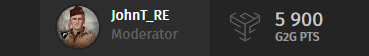
From there, click “CoH-Dev Connect” and follow the prompts to link your Steam account.
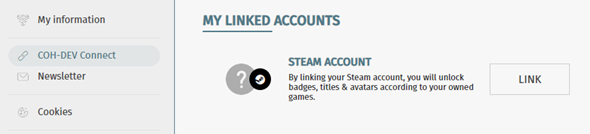
Once that is linked, you should be redirected to your Rewards page. If you do not get redirected, navigate to it here.
You should then be able to redeem the Mission Alpha and it will be added to your Steam library.
If the game is not appearing in your Steam Library, please exit and shut down Steam completely and relaunch it. The Mission Alpha should now appear. You may need to search for it in your library.
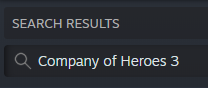
Can't Remember Account Password
If you can't log in or have forgotten your password, please head to this link. You will see a link titled "Can't Log In." Click this, and then send yourself a credentials reset email.
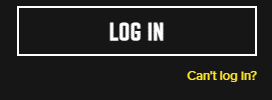
Verify Account
If you made a Relic Link account previously but did not verify, please try and log in here with your Relic account details. You should receive a message to "Send Validation Email". Click the "Send Validation Email" button and then check your inbox. You will need to click a link you will receive in this email to verify your account. Once this has been done, please try to log in to https://community.companyofheroes.com/ again.
If these do not solve your redemption issues, please contact our support team here: https://support.sega.com/
Hardware Specifications
Minimum:
- Intel i5 7th-gen or AMD Ryzen desktop processor with 4 cores @3GHz, or equivalent performance
- 8GB RAM
- Nvidia GeForce GTX 1050, AMD Radeon RX 6400, or equivalent performance
- 4GB VRAM
Recommended:
- Intel i7 9th-gen or AMD Ryzen desktop processor with 8 cores @ 3GHz or equivalent performance
- 16GB RAM
- NVIDIA GeForce GTX 1660, AMD Radeon RX 6700, or equivalent performance
- 6GB VRAM
This latest Mission Alpha is still not fully optimized. Certain settings and configurations may result in performance issues.
What's in the Mission Alpha?
- An early look at one singleplayer mission from the North African Operation.
- Play with an assigned set of units from the Deutsches Afrikakorps through a number of set objectives.
- Full Tactical Pause to play at your own pace.
What’s not in this preview?
- Multiplayer, skirmish, or other modes.
- Other player-controlled factions including the US Forces, Wehrmacht, or British Forces.
- Tactical Map is still in development
- Full tutorial is still in development
Known Issues:
- Occasional FPS drops in the Ajdabiya mission.
- Sound may desynchronize on occasion during the Ajdabiya mission. Setting Audio to Low and restarting the game may help reduce this issue.
- Some visual discrepancies on vehicles (charring, attachments, tints, tracks not animating, etc.).
- Mortars cannot be picked up from the battlefield.
- Anti-air gun in the village is missing its asset.
- Recovery Vehicle may be able to recover targets from further than intended. Certain trucks cannot be recovered as intended.
- Famo Recovery Half-Trak's self-repair ability is passive despite its tooltip saying 'Click to Activate.'
- A British 2 Pounder Anti-tank gun in the mission has a fixed position and will not rotate.
- A building in the final village cannot be completely destroyed.
- Flak 36 88mm cannot be towed when both towing vehicles are destroyed.
- Unit call-in abilities do not display Manpower cost.
- Air call-ins display incorrect target area. Ability only affects one side of the target area.
- Withdraw ability can target the Flak 36 unintentionally.
- Unloading infantry from tank-riding may not display the correct animation.
- Vehicles do not traverse trenches as smoothly as intended.
- Units may unintentionally abort a retreat order.
- Reinforcing the Flak 36 causes a grey progress box instead of a proper icon.
- Tank riding Panzergrenadier squads don’t follow their leader once they disembark the tanks without further instructions.

.png)












